Effective: May 1, 2024
Your Inmate's Mailing Address is Changing!
All non-legal inmate personal mail is going digital!
Please note that Mail Scan only applies to inmates at Montana State Prison, Riverside, Montana Women's Prison, and Pine Hills.
Personal mail for inmates at Dawson and Crossroads should still be mailed to those facilities.
The address to send personal mail to your inmate has changed. All personal mail such as letters, pictures, and drawings will now be digitally delivered to your incarcerated loved one or friend via the tablet.
Any personal mail that is sent to the facility after May 1, 2024 will be returned to sender.
Legal mail, checks, Money Orders, and cashier's checks should still be sent to the facility. You must address the envelope to Mail Room Staff. Also include the inmate's name and AO number on the envelope. For examples, see the FAQ.
Your inmate's personal mail must now be addressed to:
Facility Name Inmate Name, AO Number P.O. Box 247 Phoenix, MD 21131
For example:
Montana Department of Corrections John Smith, #000123456 P.O. Box 247 Phoenix, MD 21131
Important!
To ensure your mail gets delivered, you must include the full facility name and state where the facility is located, as well as the inmate’s name and AO number. Please also note that the sender’s full name and physical address must be clearly written on the top left corner of the envelope.
All personal mail will be reviewed. Delivery isn't guaranteed if it violates MTDOC policy.

Montana DOC Tablet Services have been transitioned.
Please click here for information and instructions on how to create an account at GettingOut.com so you can communicate with your loved ones right away.
This site provides information on how to receive calls from inmates at the Montana Department of Corrections (MTDOC).
MTDOC has contracted with ICS Corrections, Inc. to provide calling and account billing services to inmates. Recipients of these calls may include friends, relatives, and attorneys.
Provided through ICS Corrections' billing agent ICSolutions, Prepaid Collect allows you to receive inmate calls to your specific phone number.
No monthly spending limits.
Or call 888-506-8407.

Money Orders and Cashier's Checks also accepted by mail.
Note: If you accept a call from a MTDOC inmate and have not already established a Prepaid Collect Service, you will receive one complimentary 60-second call and then automatically be given the opportunity to set up an account with a customer service agent.
Available only to attorneys and bondsmen, Direct Bill enables high volume customers to pay for calls using a separate monthly bill.
Call 800-464-8957.
The new phone system from ICS Corrections has a real-time debit solution. Inmates will no longer have separate phone accounts. The new system will debit the inmate trust account at the end of each call for the amount of time used. Inmates, as well as friends and family, will still have the ability to put money onto inmate trust accounts using the methods currently in place.
Debit calling can be used by the inmate to call any number approved by their facility.
Video visitation provides more convenient access for family members and attorneys to visit with inmates, either on-site at the facility or remotely in their home or office.
The following restrictions may be applied by the MT DOC to inmate calling:
| Category | Rate |
| Phone Calls | $0.06 Per minute for Domestic calls. *This phone rate is in effect as of Dec. 1st, 2023. International call rates vary by country. See the FAQ for details. |
| Video Visitation Session - Up to 30 Minutes | $0.25 per minute |
| Inmate Messages | $0.25 per message |
| eCards | $0.25 per eCard |
| Friends & Family Messages/Photos | $0.25 per email/photo |
| Friends & Family Video Message | $0.35 per video message |
| Transaction Fees |
Ancillary transaction fees have been eliminated. No additional fees are imposed by ICS Corrections. Please note that if using Western Union to purchase Prepaid Collect services, Western Union will charge a fee of $5.50 when using its SwiftPay product. |
* Certified check or money order only for purchase by mail; we are sorry, but personal checks are not accepted.
** See also Prepaid Collect refund process and Debit refund process below.
You do not need to contact anyone prior to receiving a call from an adult MT DOC inmate. However, youth inmates must first submit a Personal Allowed Number (PAN) form and receive approval from DOC personnel prior to attempting a call to any individual number. Once your number is approved, you may begin receiving phone calls using any of the payment methods described below.
A Prepaid Collect account can be easily set up after receiving the first call from a MT DOC inmate. During the first call, you will receive 60 seconds of complimentary talk time and then be given the opportunity to set up an account with a customer service representative. Alternatively, accounts can be set up through ICS Corrections' billing agent ICSolutions at 888-506-8407 or www.icsolutions.com.
The new phone system from ICS Corrections has a real-time debit solution. Inmates will no longer have separate phone accounts. The new system will debit the inmate trust account at the end of each call for the amount of time used. Inmates, as well as friends and family, will still have the ability to put money onto inmate trust accounts using the methods currently in place.
Debit calling can be used by the inmate to call any number approved by their facility.

Yes. If your number is on the inmates approved number list, you may accept calls on your cell phone by setting up a Prepaid Collect account through ICS Corrections' billing agent ICSolutions, by simply following the prompts during your first accepted call or by contacting them at 888-506-8407 or www.icsolutions.com.
Debit calling also allows for calls to cell phones.
When purchasing prepaid phone services through a mail-in purchase, please be sure to include with your payment, your name, address and the designated telephone number to which you wish to receive calls.
Simply call 888-506-8407. If refunding to the credit or debit card on file, refunds are processed on the same day requested, typically within 15 minutes.
Written requests can be mailed to:
Prepaid Collect is the easiest way to receive calls and manage cost. Alternately, a separate monthly bill can be sent directly to your office (Direct Billing). To set up a direct billing arrangement, call 800-464-8957. Direct billing is available only to attorneys and bondsmen.
All international calls are paid for by the Inmate’s Debit Account.
The calling rates for international calls are changed quarterly to comply with the FCC regulatory requirements. The updated rates are based on the actual cost to connect calls to each individual country plus $0.12 per minute.
International calling rates vary by country.
For current country-specific rates, click here.
Yes, you do need to sign up for a GettingOut.com account in order to send messages, photos and pay for video visits.
You are no longer required to fund your GettingOut account and can just use your funded ICS Prepaid account.
Any funds you have in your GettingOut account will be combined with any funds you already have in your ICS Prepaid account. You can see these combined funds when you are logged into your ICS Prepaid account.
Example: If you have $3.00 in your ICS Prepaid account and $2.00 in your GettingOut account, you will see $5.00 when you log into your ICS Prepaid account. Once you use all $5.00, you can begin just funding your ICS Prepaid account to use for all communication services.
Yes, when you send a message or photo or pay for a video visit, if you have funds in your ICS Prepaid account, those funds will be used.
Yes, if you do not fund your ICS Prepaid account, but do fund your GettingOut account, you can send messages, photos and pay for video visits using the funds in your GettingOut account.
If you want to just fund one account to use to receive phone calls, send messages or photos and pay for video visits, you will have to contact customer service at ICSolutions or GettingOut to make sure the information is consistent on both accounts.
If your information is different on both accounts, you will need to continue to fund both accounts.
No. You no longer have to fund two accounts if the information you used to create both your ICS Prepaid and GettingOut accounts matches (phone number, email address, etc.).
If your information is different on both accounts, you will need to continue to fund both accounts.
When you receive a call from MT DOC inmates, you will be given the option to refuse that call. Additionally, you will be given the option to block all future calls from MT DOC. If a called party blocks their phone number in error, they should call customer service at 888-506-8407 to remove the block.
Inmates can file a complaint by leaving a voicemail through the inmate telephone system. ICS Corrections staff will work to resolve the issue and provide feedback to inmates by leaving them a voicemail they can listen to through the inmate phone system.
The following restrictions may be applied by the MT DOC to inmate calls:
Calls can disconnect for a variety of reasons including:
For Prepaid Collect customers, please call 888-506-8407. Our representatives can investigate technical problems with your phone call, including listening to the call recording to determine the cause. If it is determined that the problem was not caused by another external factor (for example, a bad cell phone connection), our Customer Care Representative can credit phone services back to the account that was used for the call.
The Edovo Mail service will be replaced with new communication tools in the coming weeks. Please start using your remaining mail credits. These credits can still be used for those in custody within Crossroads Correctional Center and Dawson County Correctional Facility but will no longer be eligible for those in MT DOC facilities. We do not recommend purchasing any additional mail credits or only the minimum option you can in order to make the best financial choice you can. Any unused credits cannot be refunded.
To access funds and communicate with your loved ones, you must verify both your email and phone number for GettingOut.com.
When you are creating your account on GettingOut.com, you will be instructed to go to the inbox for the email address you provided to confirm your email an activate your account.
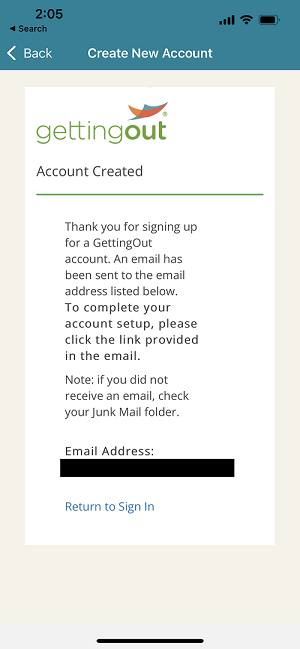
In your email inbox, open the email from GettingOutActivate with the title Activation Required. Click the Activate Account button in the email.
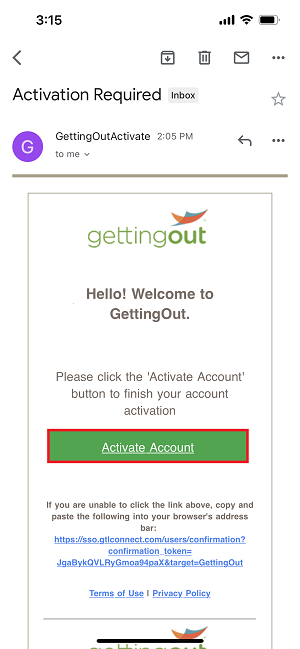
You cannot access funds until you verify your phone number.
When you have activated your account and logged in to GettingOut.com, you will be instructed to verify your phone number. Click Confirm Number.
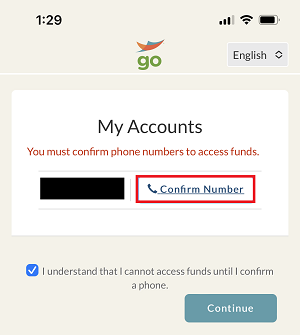
Either click Text me Now to receive your confirmation code by text message or Call Me Now to receive your confirmation code by phone call.
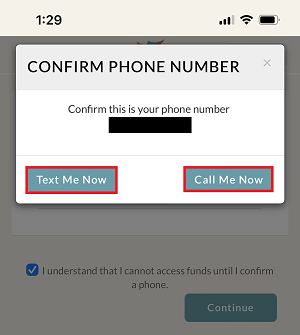
If you choose Text Me Now, you will receive a text message with your confirmation code, reply to the text message to verify.
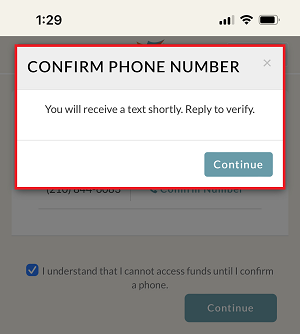
If you choose Call Me Now, you will receive a phone call with your confirmation code, answer the call and enter the code displayed using your phone keypad.
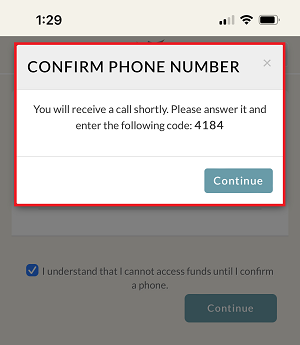
Inmates can send an email request to Friends and Family members with whom they wish to communicate. You will receive an email with the invitation to accept the request and will include a link to GettingOut.com. Once the account is set up you will be able to connect and video visit with the Inmate. Friends and Family members cannot initiate email communication with Inmates and must wait until they receive an invitation.
You cannot add an Inmate on your own since the contact needs to be initiated by the Inmate. Please independently contact the Inmate (phone, letter, etc.) and ask them to add your email address which generates an invitation. Once you receive the email Inmate Contact Request, you have the choice to click Yes, Add this Contact. If you don’t wish to accept the invitation, you may ignore and delete the email. If you accept, you may then log in to your existing GettingOut account or create a new account on the website at GettingOut.com. Once your account is created, you can add funds to your account and begin communicating.
You cannot add an Inmate on your own since the contact needs to be initiated by the Inmate. Please independently contact the Inmate (phone, letter, etc.) and ask them to add your email address which generates an invitation. Once you receive the email Inmate Contact Request, you have the choice to click Yes, Add this Contact. If you don’t wish to accept the invitation, you may ignore and delete the email. If you accept, you may then log in to your existing GettingOut account where you can add funds to your account and begin communicating.
If sending a photo to your loved one's tablet, delivery can't be guaranteed if it violates Montana DOC's policy.
For Montana DOC's general mail policies, please see the link below.
General Mail Policies for Montana DOC
For site-specific policies for maile, please see the links below.
No, refunds are not provided for messages or photos that are denied. You pay to send a message with the knowledge that it will be reviewed by DOC staff and may be denied per DOC rules.
If sending a photo to your loved one by mail, delivery can't be guaranteed if it violates Montana DOC's policy.
For Montana DOC's general mail policies, please see the link below.
General Mail Policies for Montana DOC
For site-specific policies for maile, please see the links below.
No. Mail Scan only applies to inmates at Montana State Prison, Riverside, Montana Women's Prison, and Pine Hills.
Personal mail for inmates at Dawson and Crossroads should still be mailed to those facilities.
Any personal mail that is sent to the facility after May 1, 2024, will be returned to sender.
No. Legal mail should still be sent to the facility.
No. Checks, Money Orders, and cashier's checks should still be sent to the facility. If you send a letter, photo, drawing, etc. with your check, Money Order, or cashier's check, both will be returned to sender.
You must address the envelope to ATTN: Mail Room Staff and you must include the inmate’s name and AO number on the envelope. Examples are listed below:
Do not send a letter with checks, Money Orders, or cashier's checks. If you do, both the letter and the money will be returned to sender.
The Montana Department of Corrections has been advised of concerns related to Pine Hills youth resident mail not being scanned and distributed to recipients. In order to address this issue, please make sure you are following the example below when sending letters and greeting cards to youth residents at the facility. In addition, please take a picture of the envelope so we may properly address any future situations that may arise.
To help ensure delivery, you must include the full return address in the upper left-hand corner. This includes your full first/last name and a complete address.
The envelope for Pine Hills youth resident mail should be addressed as follows:
For example, to send a letter to youth John Doe #45651 the envelope would read:
NOTE: When addressing the envelope, the initals "JD" in the following example will be replaced with the legal initials of the youth you wish to send mail to.
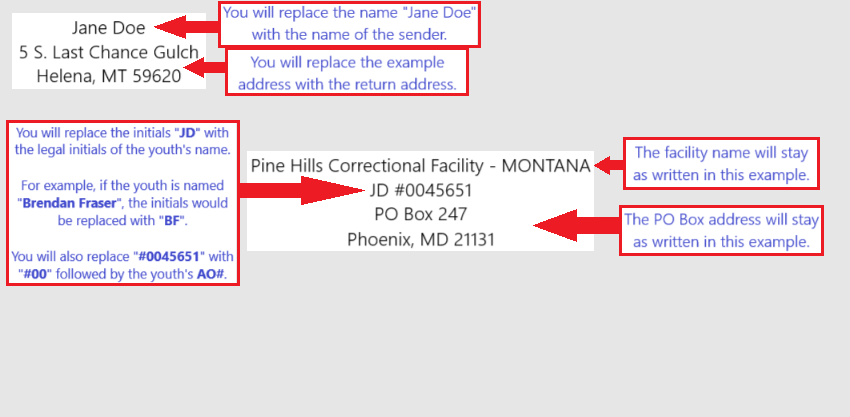
Note: This address example only applies to the youth residents at Pine Hills.
Please direct any questions to CORPineHillsMailRoom@mt.gov. Thank you.