We are hearing the complaints and are aware of the issues related to the ICS services (video, tablets and phones). Our goal is to provide reliable service for our customers as well as increase opportunities for communication with loved ones. With the deployment of tablets, a number of DOC residents have an increased ability to place phone calls. As ICS and the DOC continue to roll out the new tablet program across the state, it is encouraging to see the increase in Resident communication with friends and family. However, with this increased call volume, it has caused unexpected challenges. The most significant impact has been on phone calls, most often during peak calling hours. ICS is making every effort to scale our systems and address this increased volume, ensuring we meet the high standards you expect from us. We have assigned resources as a top priority to monitor and address issues as best we can until the upgraded system is fully implemented. We truly appreciate your patience as we work through these challenges and improve your overall experience.
Unfortunately, the work required to handle the increased demand cannot be quickly fixed. The hardware and software changes necessary will take time to fully implement. ICSolutions fully expects to see improvements in the coming weeks, with significant optimization coming this summer. In the meantime, to help improve performance, we encourage residents to place calls during off-peak hours as much as possible - before 5:00 PM or after 9:00 PM. This will reduce the strain on the system and improve call quality while we implement improvements to support the additional load and demand on the system.
ICSolutions is in the process of addressing the issue with the Stingray Music Subscription. Once resolved, pro-rated credits will be issued to affected users. We also continue to look for reliable options to offer premium music again and also have an alarm clock coming soon to the tablet.
Thank you again for your understanding. ICS remains committed to delivering the best and most reliable service for all your communication needs.
Sincerely, ICSolutions
The Wisconsin Department of Corrections (DOC) is partnering with ICSolutions to provide tablet services to Residents.
DOC is gradually making the transition to the ICS tablet at a few sites each month. With this change in tablet service, a Wi-Fi build-out is necessary at each site and impacts the roll-out schedule. The first three sites to receive ICS tablets in March are Sanger B. Powers Correctional Center (SBPCC), Green Bay Correctional Institution (GBCI), and Waupun Correctional Institution (WCI). Roll-out schedules and information will be posted on the Adult Facilities page at doc.wi.gov as it becomes available. Please see the tentative roll-out schedule below. Family and friends wanting to message or send photos to a Resident with an ICS tablet will need to create a GTL account with Getting Out by either downloading the app or going to the website at www.gettingout.com. Please see the linked document for instructions on creating an account. Funds to send messages and photos will be applied in the same manner as phone calls and video visits.
For those with a CorrLinks account, please do not close the account in the event your loved one transfers to a site that has not transitioned to the ICS tablet. A Resident will only have access to the Advanced Technologies Group (ATG) CorrLinks system on their ATG tablet/kiosk until the ICS tablet is issued. Be cautious about sending CorrLinks messages as the go-live date approaches. A message sent through CorrLinks after the go-live date for the new ICS tablet will not be received or refunded. Residents are responsible to share the tablet go-live date with family and friends. Please discontinue purchasing ATG tablets as we prepare for this transition.
Tablet Roll-out Schedule:
| Site/s | Go-Live Estimated Date |
|---|---|
| SBPCC/GBCI/WCI/OSCI/WSPF/PDCI | Live |
| CCI/OCI/OCC/TCC/RGCI/NLCI | TBD |
| Additional sites will post in future communication | TBD |
This site provides information on how to receive calls from Resident at the Wisconsin Department of Corrections (WIDOC).
WIDOC has contracted with ICS Corrections, Inc. to provide calling and account billing services to Residents. Recipients of these calls may include friends, relatives, and attorneys.
Called parties can establish and fund prepaid calling accounts by phone or internet. Called parties can make payments directly to an PIOC's calling account, or take advantage of a Prepaid Collect calling plan to accommodate calls to cell phones or accounts with credit issues.
Provided through ICS Corrections' billing agent ICSolutions, Prepaid Collect allows you to receive Resident calls to your specific phone number.
No monthly spending limits.
Calls can be completed to cell phones, internet phone services, or other services which do not provide Traditional Collect billing.
Or call 888-506-8407.

Money Orders and Cashier's Checks also accepted by mail.
Note: If you accept a call from a WIDOC Resident and have not already established a Prepaid Collect Service, you will receive one complimentary 60-second call and then automatically be given the opportunity to set up an account with a customer service agent.
Available only to attorneys and bondsmen, Direct Bill enables high volume customers to pay for calls using a separate monthly bill.
Call 800-464-8957.
Debit services are purchased directly by Residents using funds from their WIDOC trust account.
Debit calling can be used by the Resident to call any number approved by their facility.
Or call 888-506-8407.

Money Orders and Cashier's Checks also accepted by mail.
Note: Debit services can be purchased directly by the Resident using funds from his/her trust account.
The following restrictions may be applied by the WIDOC to Resident calling:
| Rates* | |
| Domestic Calls | $0.06 per minute |
| International Calls | *Cost for international calls varies by country. See the FAQ for details. |
| F&F Prepaid Offsite Video Visitation | $2.50 |
| Resident Debit Offsite Video Visitation | $2.50 |
| Resident Standard Paid Profile Tablet Usage (entertainment) | $0.03 per minute |
| Resident Premium Paid Profile Tablet Usage (entertainment) | $0.04 per minute |
| Resident Basic Access Pass for Paid Profile Tablet Usage (entertainment) | $10.00 for 500 minutes |
| Resident Stingray Monthly Music Subscription (entertainment) | $18.00 per month |
| Resident VP Monthly Music Subscription (entertainment) | $35.00 per month |
| Resident Tablet Usage (messaging) | $0.15 per message after the resident sends the three free messages per week |
| Resident eCards | $0.15 per eCard |
| Resident print message | $0.25 per black/white message |
| Resident print photo | $0.65 per color printing |
| F&F Message | $0.15 per message |
| F&F Photo | $0.15 per photo, only friend/family may send photos |
| F&F eCard | $0.15 per eCard |
| Transaction Fees |
Ancillary transaction fees have been eliminated. No additional fees are imposed by ICS Corrections. Please note that if using Western Union to purchase Prepaid Collect services, Western Union will charge a fee of $5.50 when using its SwiftPay product. |
* Certified check or money order only for purchase by mail; we are sorry, but personal checks are not accepted.
** See also Prepaid Collect refund process and Debit refund process below. Once purchased, Debit services belong to the Resident and can only be refunded to the Resident. There is no fee for Debit refunds to Residents.
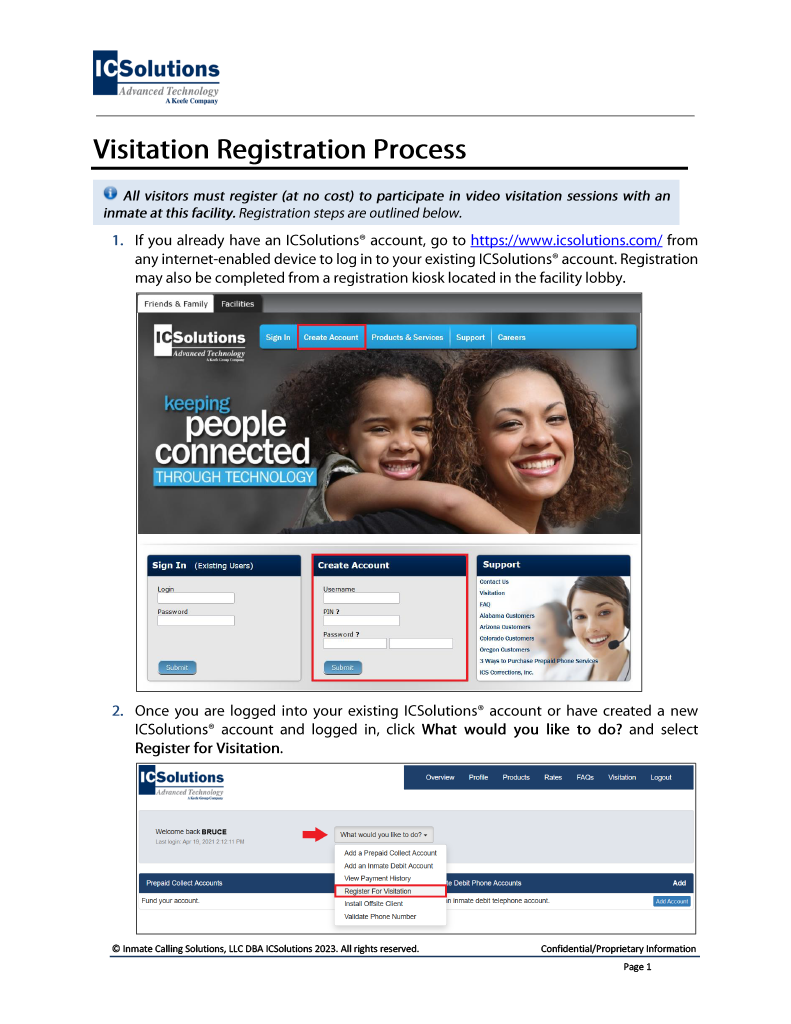
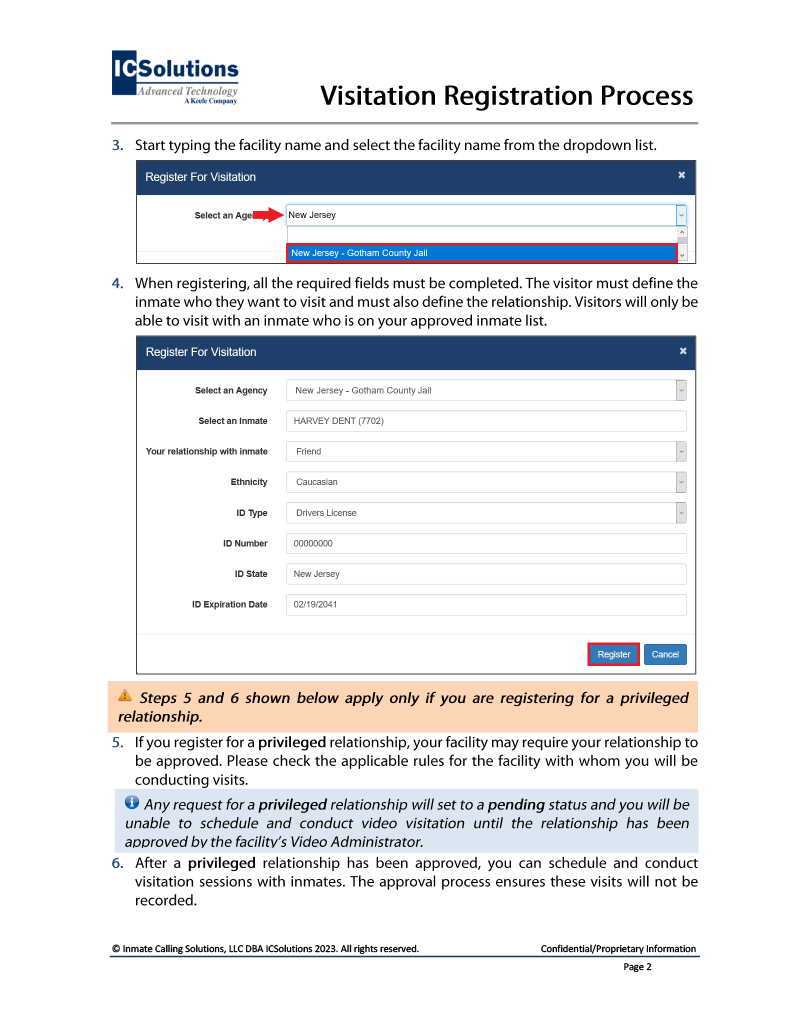
Click here for printable instructions to register for visitation with an existing account at ICSolutions.com.
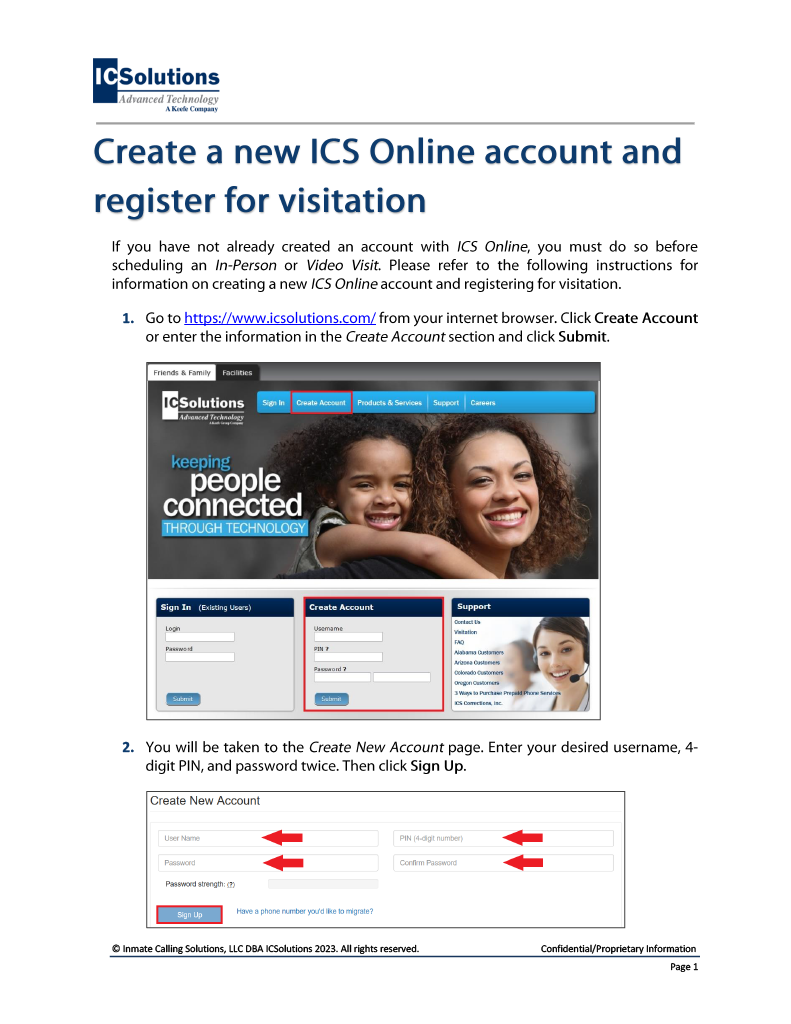
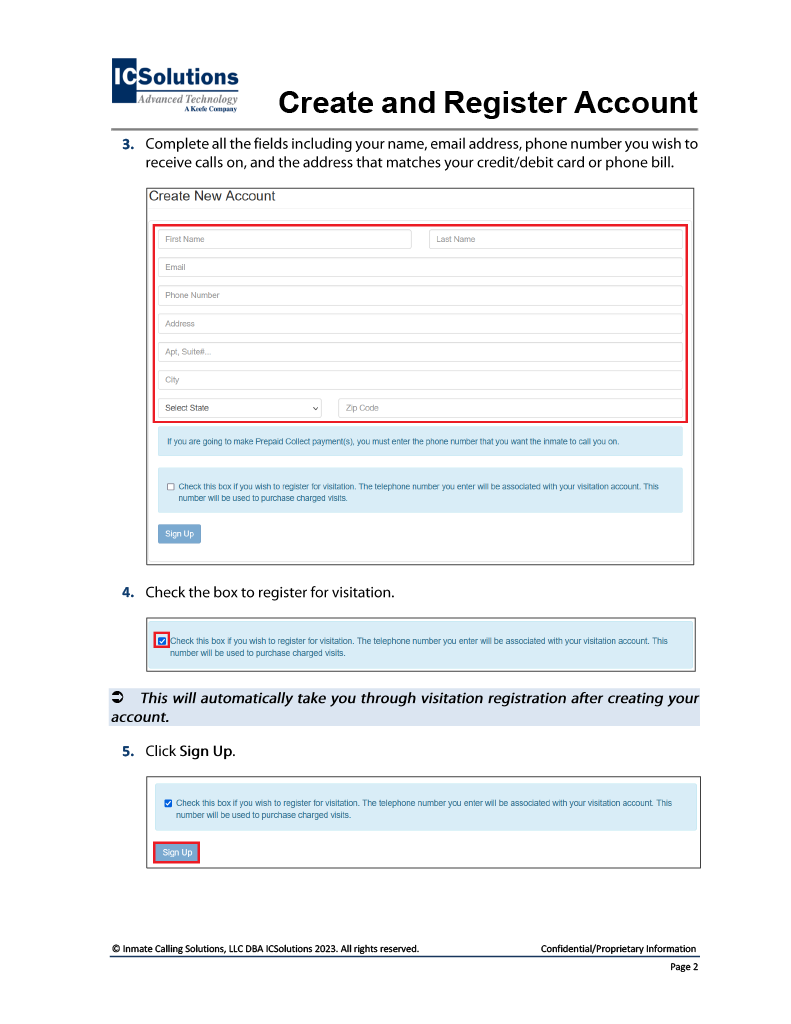
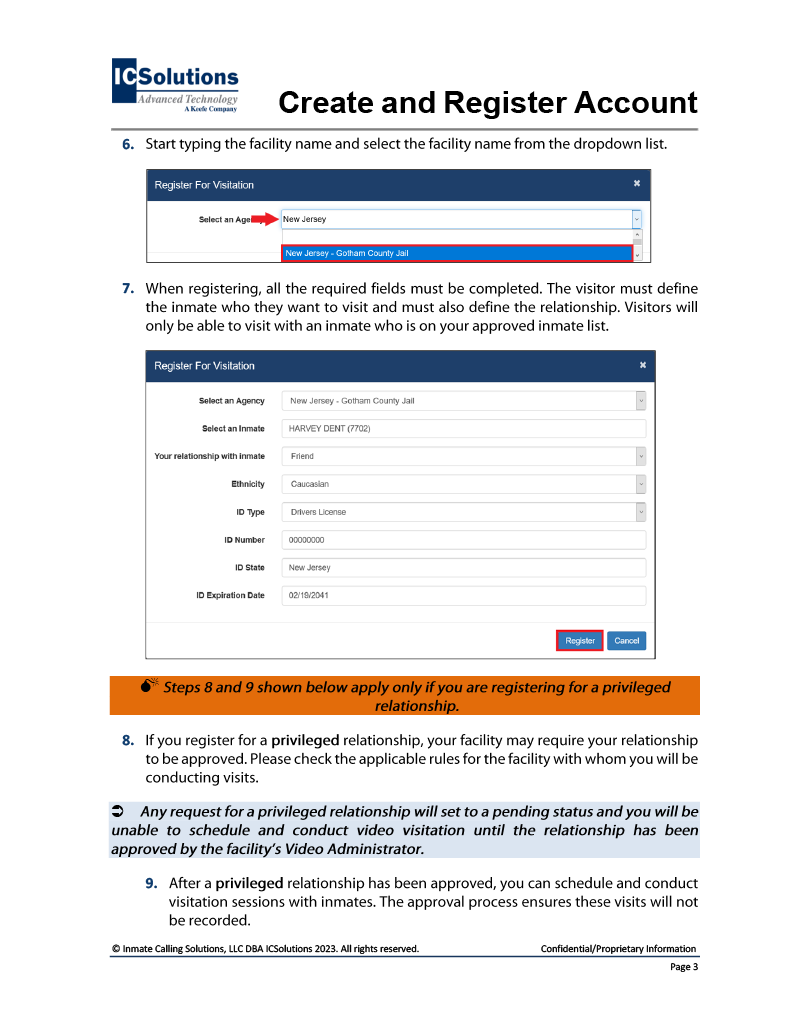
Click here for printable instructions to create an account and register for visitation at ICSolutions.com.
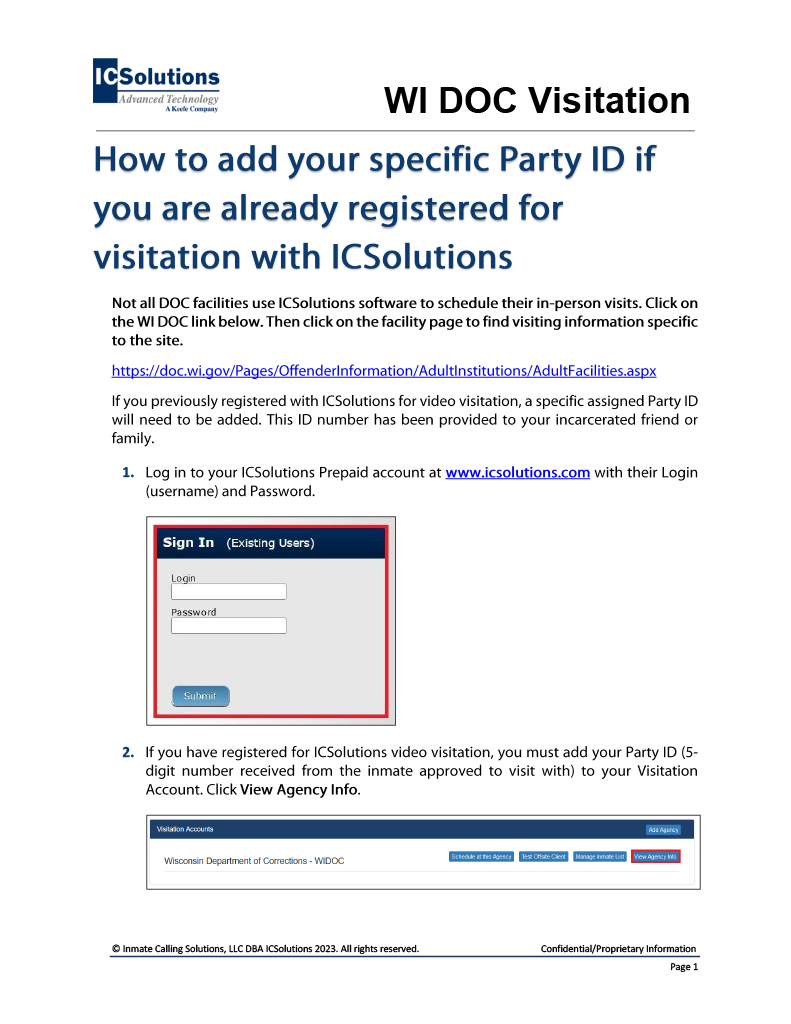
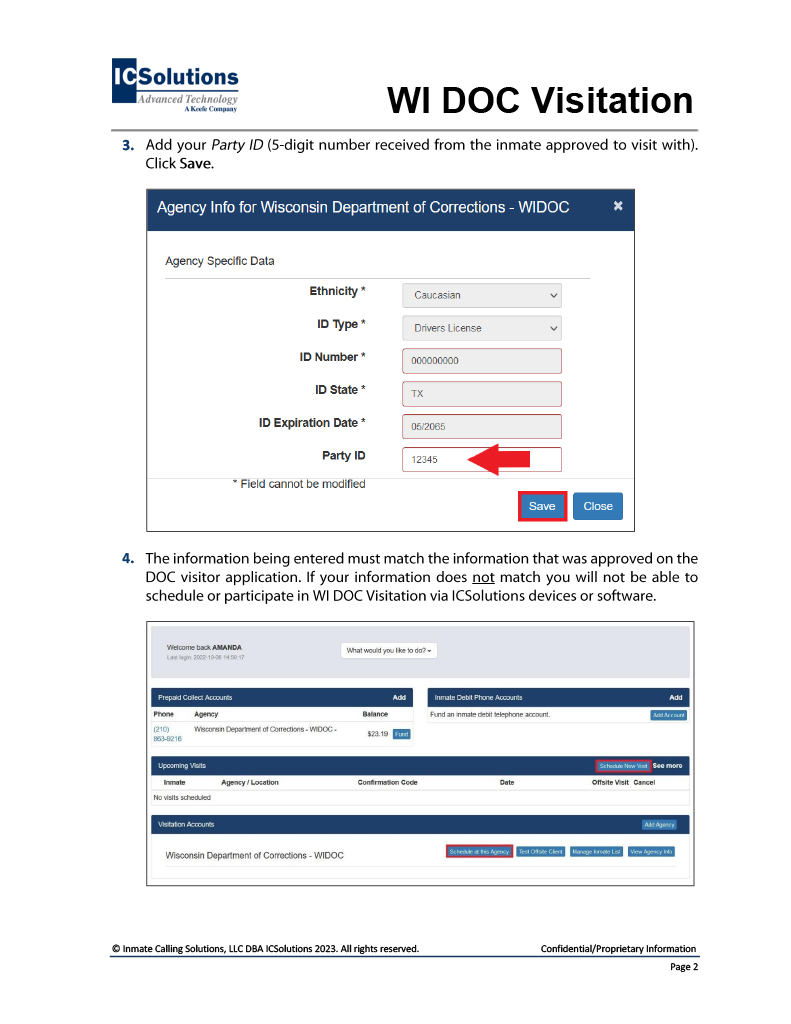
Click here for printable instructions to add your party ID when you have already registered for visitation at ICSolutions.com.
For site-specific WI DOC facility rules, click on the link below, select the facility location, then click the link for the Visiting Information posted for the site’s specific visiting information.
Click on the WI DOC link below for general visiting information for WI DOC.
For information regarding the allowed number of visitors for each site, click the link coressponding to your desired site below.
If your site isn't listed, click the link below to view the number of visitors allowed.
If you are having trouble registering for visitation or scheduling a visit, please contact Visitation Support:
** PLEASE ALLOW THE SYSTEM 12 HRS TO UPDATE AFTER CREATING YOUR ACCOUNT WITH ICS BEFORE ATTEMPTING TO SCHEDULE A VISIT **
Not all WI DOC facilities use ICSolutions software to schedule their In-Person visits. Use the link below to see if your facility will use ICSolutions services to schedule In-Person Visits.
Attorney or medical calls are not authorized from video visitation stations. Video visit stations are intended for personal communication with family and friends on the approved WI DOC visiting list.
You do not need to contact anyone prior to receiving a call from a WIDOC Resident. However, Residents must first submit a Personal Allowed Number (PAN) form and receive approval from DOC personnel prior to attempting a call to any individual number. Once your number is approved, you may begin receiving phone calls using any of the three payment methods described below.
A Prepaid Collect account can be easily set up after receiving the first call from a WI DOC Resident. During the first call, you will receive 60 seconds of complimentary talk time and then be given the opportunity to set up an account with a customer service representative. Alternatively, accounts can be set up through ICS Corrections' billing agent ICSolutions at 888-506-8407 or www.icsolutions.com.
A Debit (Resident-Paid) account is a convenient alternative for friends and family to deposit funds directly into Residents' calling accounts. Debit account service is available through ICS Corrections' billing agent ICSolutions at 888-506-8407 or www.icsolutions.com. Debit phone time can also be purchased directly by Residents using funds from their Resident banking/trust account.

Yes. If your number is on the PIOC's approved number list, you may accept calls on your cell phone by setting up a Prepaid Collect account through ICS Corrections' billing agent ICSolutions, by simply following the prompts during your first accepted call or by contacting them at 888-506-8407 or www.icsolutions.com.
Debit calling also allows for calls to cell phones.
When purchasing prepaid phone services through a mail-in purchase, please be sure to include with your payment, your name, address and the designated telephone number to which you wish to receive calls.
When purchasing debit phone services through a mail-in purchase, please be sure to include with your payment:
Pre-addressed post cards are typically provided at release for Residents to mail in debit refund requests. A copy of the Refund Request Form is also available online.
Requests should be mailed to:
Simply call 888-506-8407. If refunding to the credit or debit card on file, refunds are available on the same day requested, typically within 15 minutes.
Written requests can be mailed to:
Simply call the direct billing line at 800-464-8957.
All international calls are paid for by the PIOC’s Debit Account.
The calling rates for international calls are changed quarterly to comply with the FCC regulatory requirements. The updated rates are based on the actual cost to connect calls to each individual country plus $0.12 per minute.
International calling rates vary by country.
For current country-specific rates, click here.
DOC Switching Tablet Vendors
For those with a CorrLinks account, please do not close the account in the event your loved one transfers to a site that has not transitioned to the ICS tablet. A Resident will only have access to the Advanced Technologies Group (ATG) CorrLinks system on their ATG tablet/kiosk until the ICS tablet is issued. Be cautious about sending CorrLinks messages as the go-live date approaches. A message sent through CorrLinks after the go-live date for the new ICS tablet will not be received or refunded. Residents are responsible to share the tablet go-live date with family and friends. Please discontinue purchasing ATG tablets as we prepare for this transition.
You can receive an automatic refund from your CorrLinks messaging account. Once this action is completed you will not be able to utilize CorrLinks services.
To get the automatic refund, you will need to close your CorrLinks account. See the instructions below for assistance.

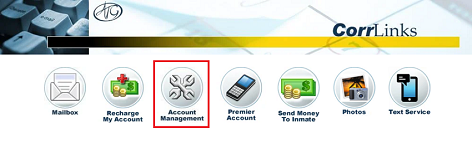
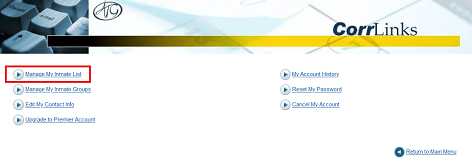
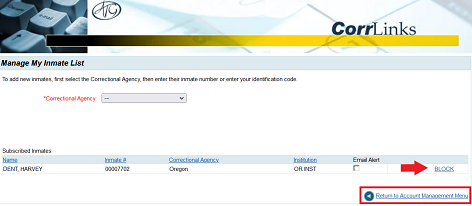
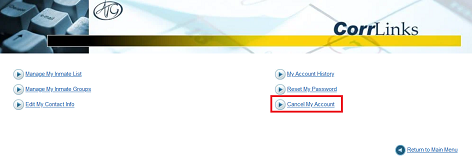
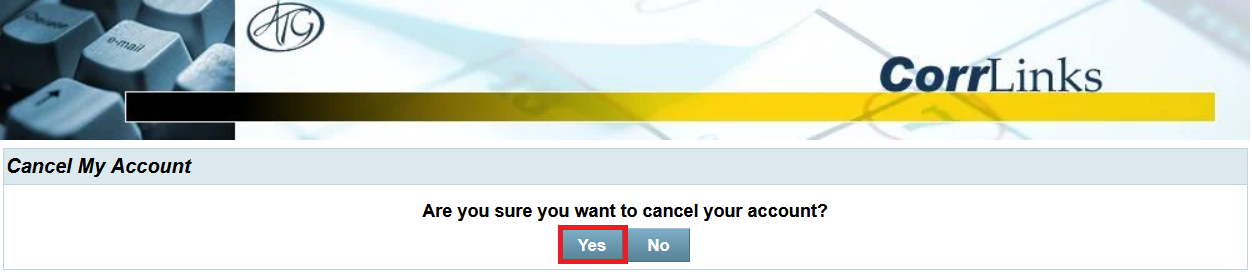
Create an account at GettingOut.com. Once the account is set up you will be able to send and receive messages from the Resident and send messages to the Resident.
Once your account is created, you can add funds to your account and begin communicating by sending messages.
Simply sign into your GettingOut account and click on Contacts. Then search for the PIOC, click their name, and click Add Contact. You may then begin communicating by sending messages.
eCards are now available as an option when messaging with your loved ones. Sending an eCard costs $0.15.
You will see this option from the GettingOut app on your mobile device.
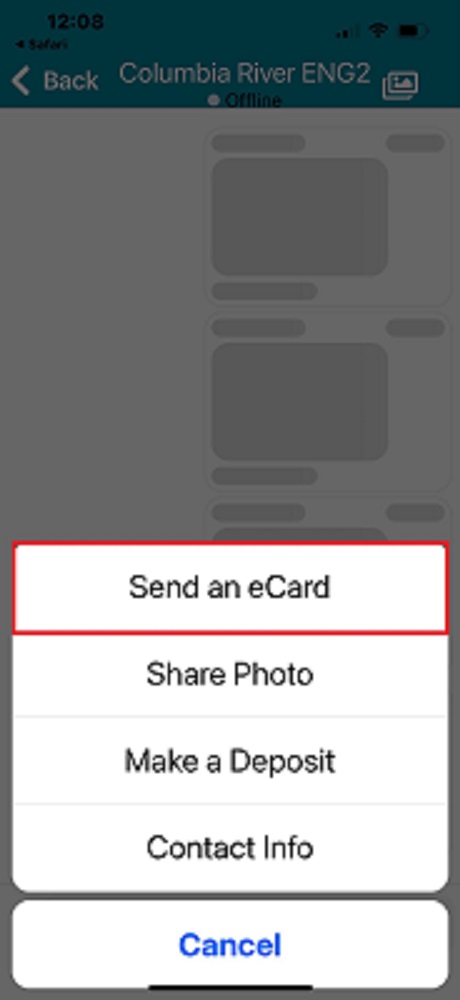
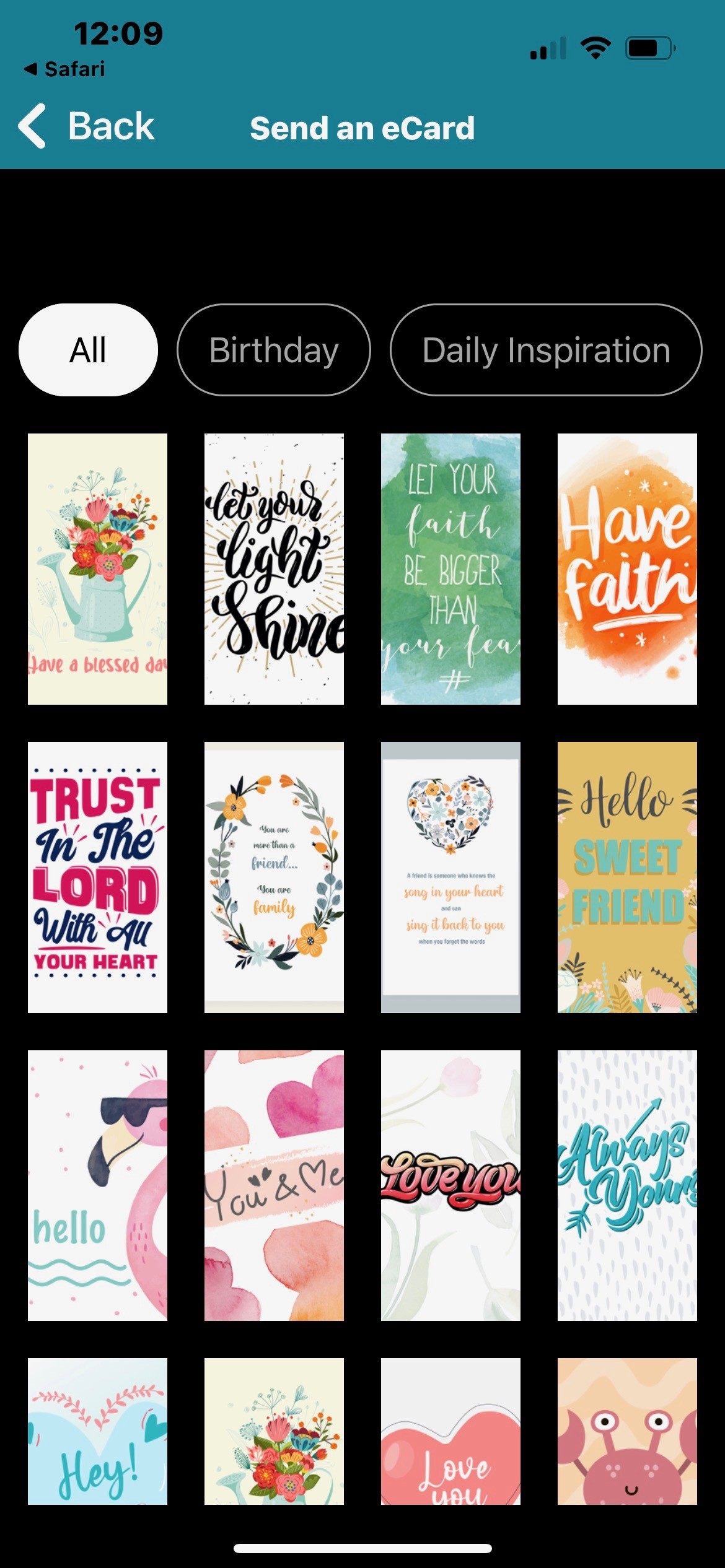

Click here to learn more about sending messages and photos to a Resident.
No, refunds are not provided for messages or photos that are denied. You pay to send a message with the knowledge that it will be reviewed by DOC staff and may be denied per DOC rules.
When you receive a call from WIDOC Residents, you will be given the option to refuse that call. Additionally, you will be given the option to block all future calls from WIDOC. If a called party blocks their phone number in error, they should call customer service at 888-506-8407 to remove the block.
The Residents complete a concern form provided by WIDOC and place it into a drop box for resolution.
The following restrictions may be applied by the WIDOC to Resident calls:
Calls can disconnect for a variety of reasons including:
Many telephone services do not have a billing agreement with ICS Corrections to allow you to receive a collect call. For example, cell phone and Voice over Internet Protocol (VoIP) providers do not offer Traditional Collect billing options.
For Prepaid Collect customers, please call 888-506-8407. Our representatives can investigate technical problems with your phone call, including listening to the call recording to determine the cause. If it is determined that the problem was not caused by another external factor (for example, a bad cell phone connection), our Customer Care Representative can credit phone services back to the account that was used for the call.